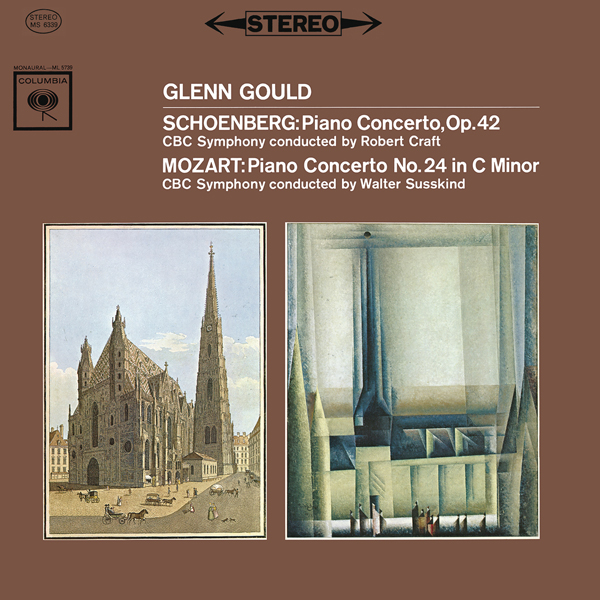
Mozart, W.A.; Schoenberg, A. – Piano Concertos – Glenn Gould, CBC Symphony Orchestra, Walter Susskind, Robert Craft (1962/2015)
FLAC (tracks) 24 bit/44,1 kHz | Time – 00:51:26 minutes | 521 MB | Genre: Classical
Studio Masters, Official Digital Download – Source: Q0buz | @ Columbia Records/Sony Music Entertainment
The very combination of these two concertos was willful, still more Gould’s playing of Mozart, with its extra embellishments and even new counter-melodies in the piano part. What seemed revolutionary at the time has become a matter of course in today’s age of “historical performance practice.” In contrast, the Schoenberg Concerto sounded, in Gould’s hands, almost as familiar as Mozart …
Glenn Gould could not have timed his professional entrance to the recording studio any better than with his première recording in 1955. Five years had passed since the lacquer disc medium had been retired and the industry had fully embraced tape recording.
The availability of digital tools for remastering and restoration has never been greater, or more refined. Yet everything starts with the original masters. Columbia Records kept very good archives of session logs, documenting which takes were recorded on which job reel, and to which musical work they belong. Gould often worked with the producer on choosing how the takes would be edited together, marking directly in the score where one take would end and the next would begin. The session reels were assembled into a “master edit reel.” If the master edit reel was mono or stereo, it would go directly to mastering, where the proper EQ (equalization) was applied for generating a “vinyl master.” If the master edit was three-track or higher, a master stereo mix would be made; this might be a generation before the vinyl master, should further vinyl EQ be necessary for LP manufacturing. Thankfully, the archives have preserved previous generations, so today we can ignore the numerous later copies and work with the original master edits.
In the remastering studio, we maintain original analogue Studer A80, A820 and A807 machines for playback of the Gould recordings. Most of these machines are modified by JRF Magnetics in order to ensure perfect reading from the playback head stack. The signal is converted to DSD via Mytek digital converters, all the while being monitored through Bowers & Wilkins Nautilus 802 series speakers (powered by Krell 600 watt amplification). This level of professional playback ensures that we hear exactly what was recorded at the studio without coloration and with greater clarity than even Glenn Gould had heard. The audio is treated in the computer using Cube-Tec restoration tools when needed, tools that allow us to remove such noises as electrical tics, pops, random studio noises, or even electrical buzzing.
Now, in 2015, we have accomplished a project that took more than three years: the analogue (and digital) remastering of Gould’s entire recorded legacy for Columbia. Remastering and restoration is not, however, a process of creating something new, but the art of bringing clarity and enhancement to the original masterpiece. Just as the restoration of the Sistine Chapel brought new life to Michelangelo’s paintings, so we’ve tried to bring new life to Glenn Gould’s recordings.
Tracklist:
Wolfgang Amadeus Mozart (1756-1791)
Concerto for Piano and Orchestra No. 24 in C Minor, K.491
1. I. Allegro 14:30
2. II. Larghetto 08:18
3. III. Allegretto 09:05
Arnold Schoenberg (1874-1951)
Concerto for Piano and Orchestra, Op. 42
4. I. Andante 04:50
5. II. Molto allegro 02:28
6. III. Adagio 06:47
7. IV. Giocoso (moderato) 05:30
Personnel:
Glenn Gould, piano
CBC Symphony Orchestra
Walter Susskind, conductor (#1-3)
Robert Craft, conductor (#4-7)
Download:
mqs.link_MzartW.A.SchenbergA.PianCncertsGlennGuld196244.124.rar
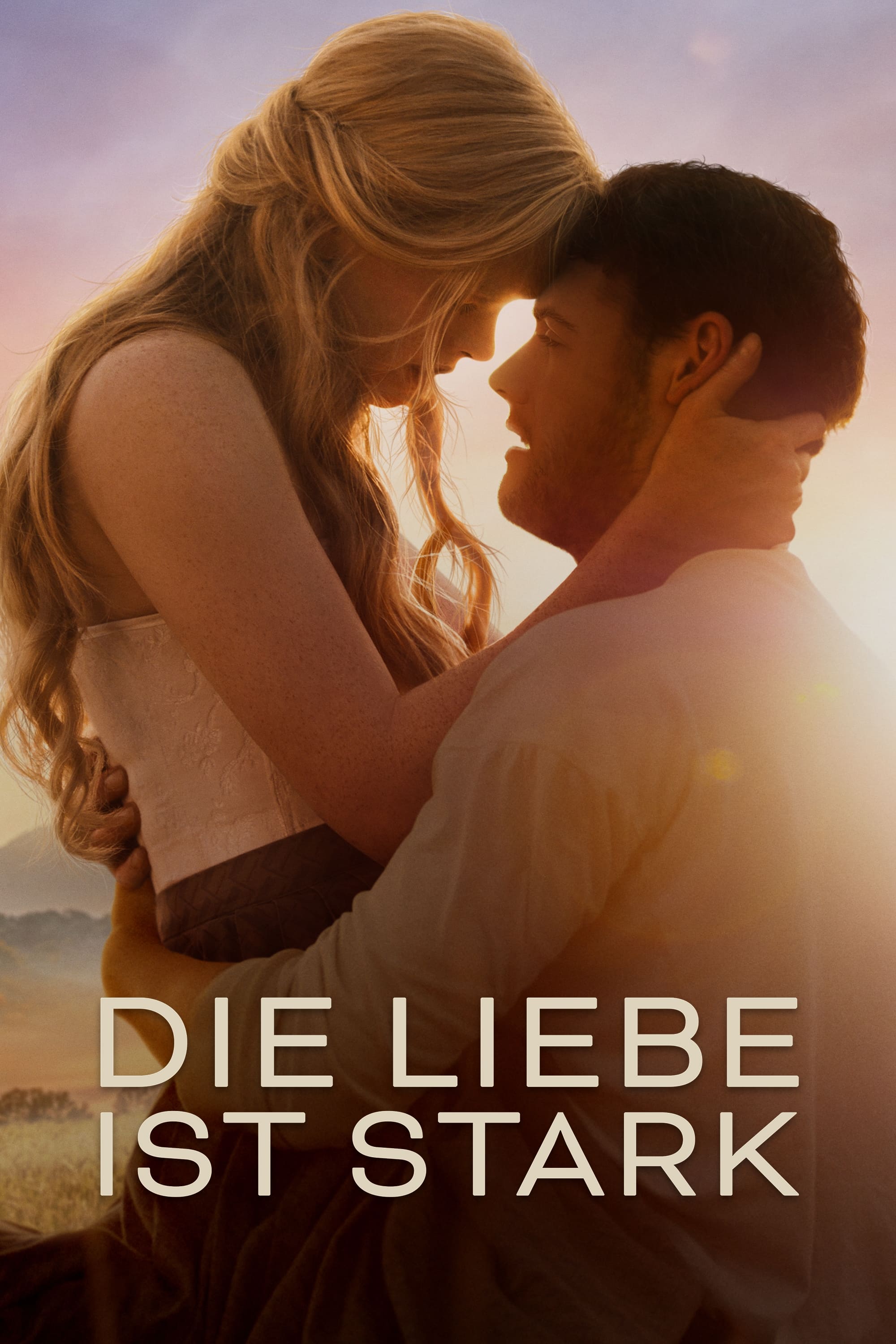
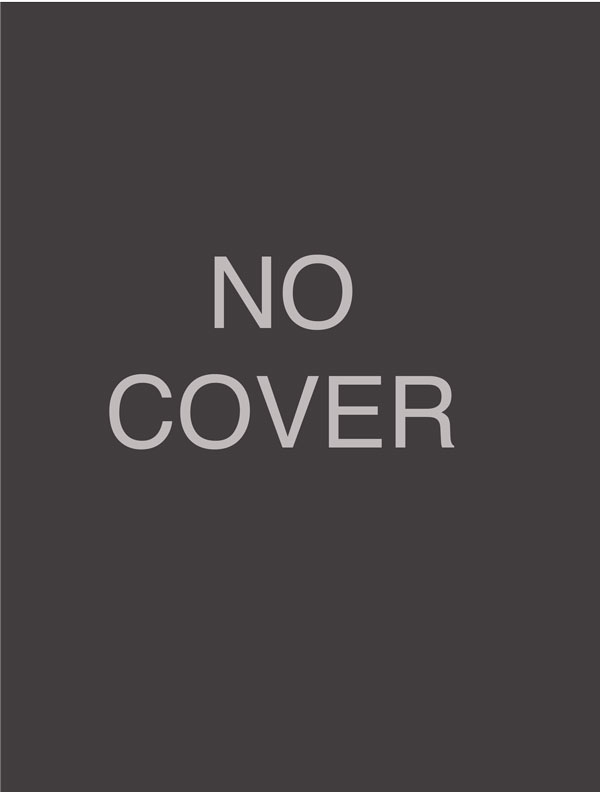
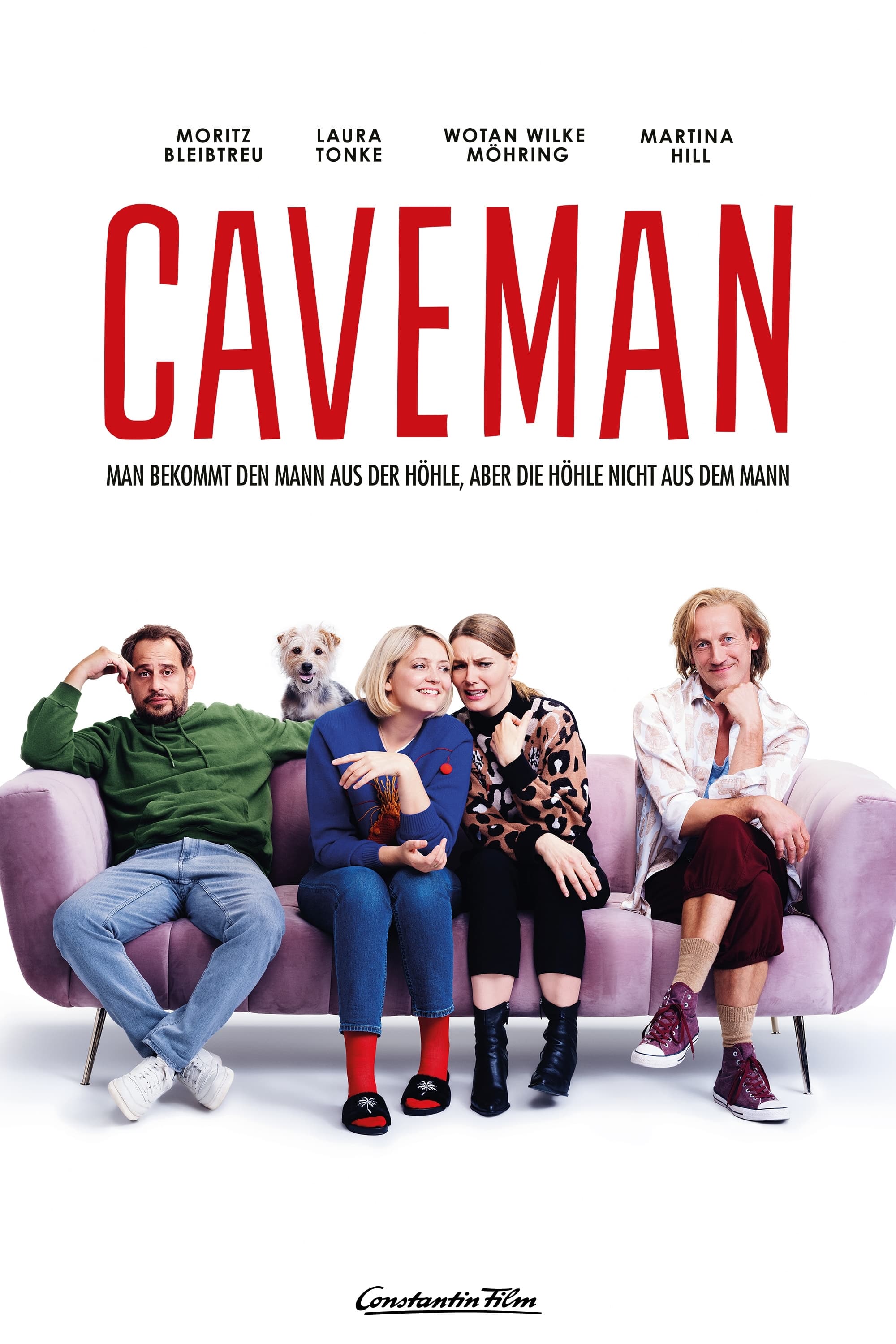
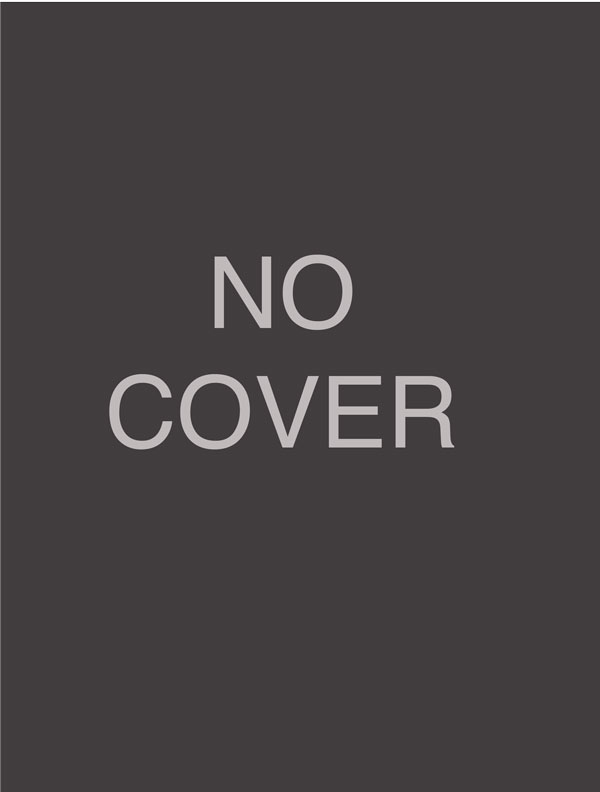
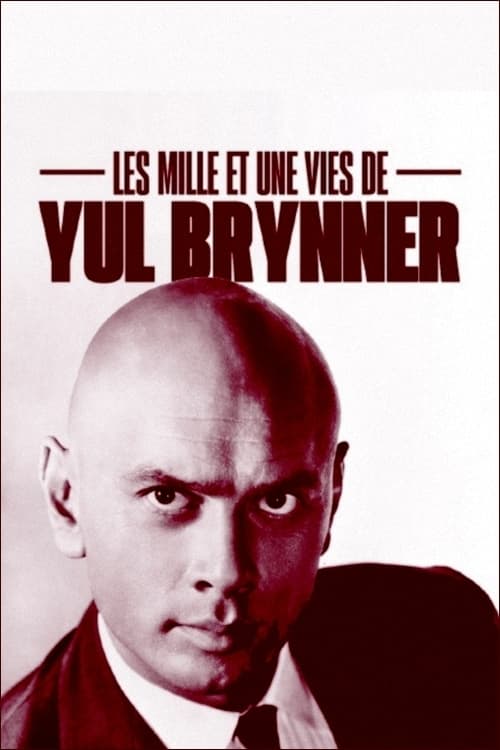
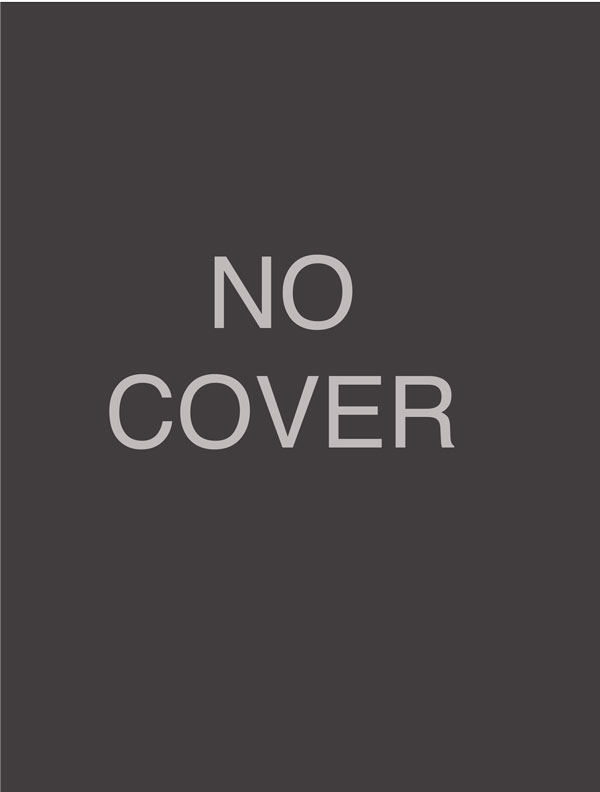
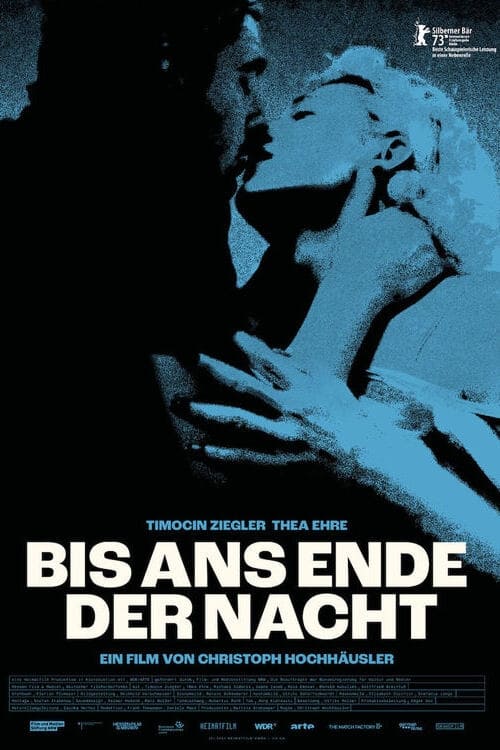
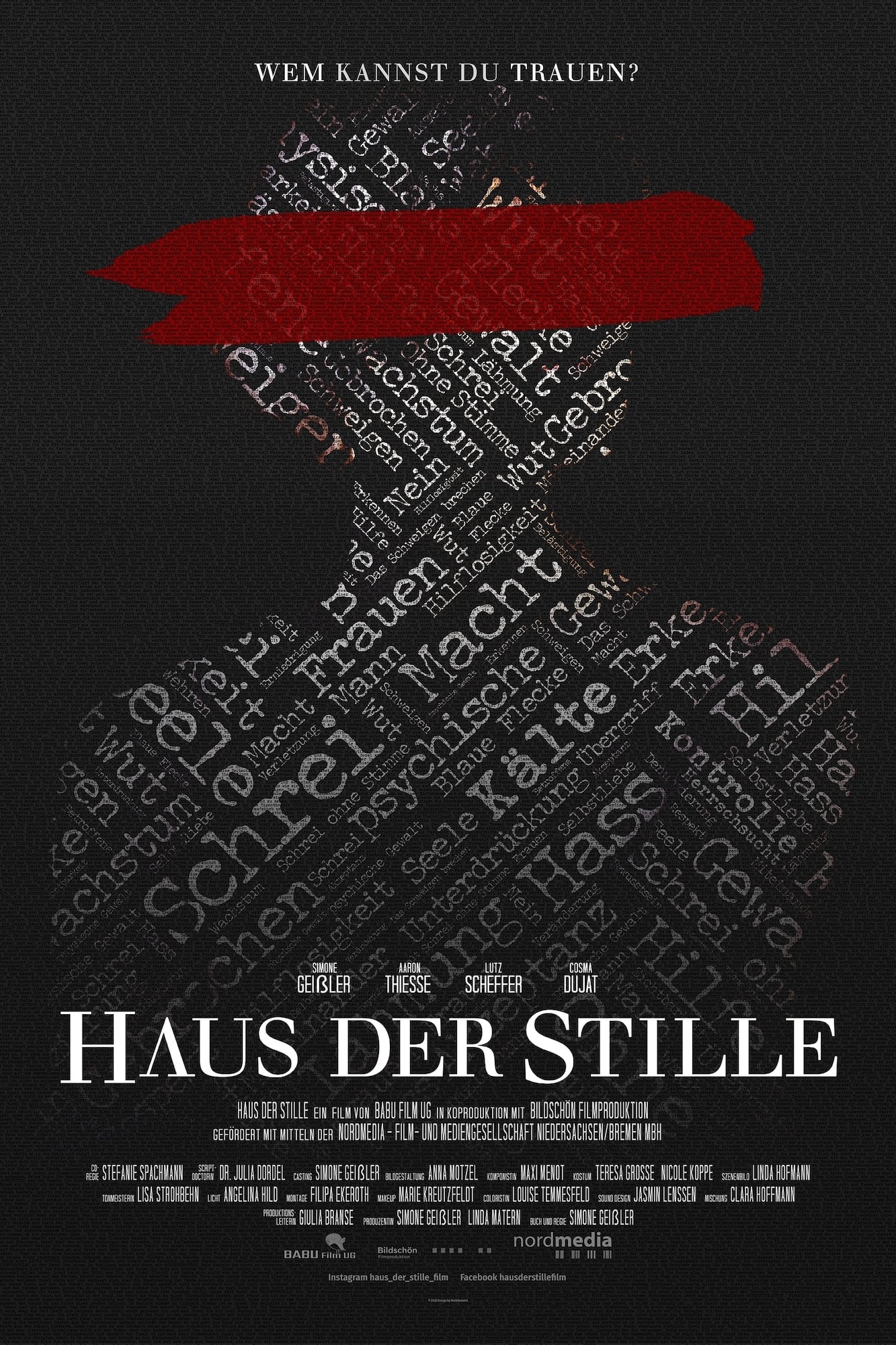
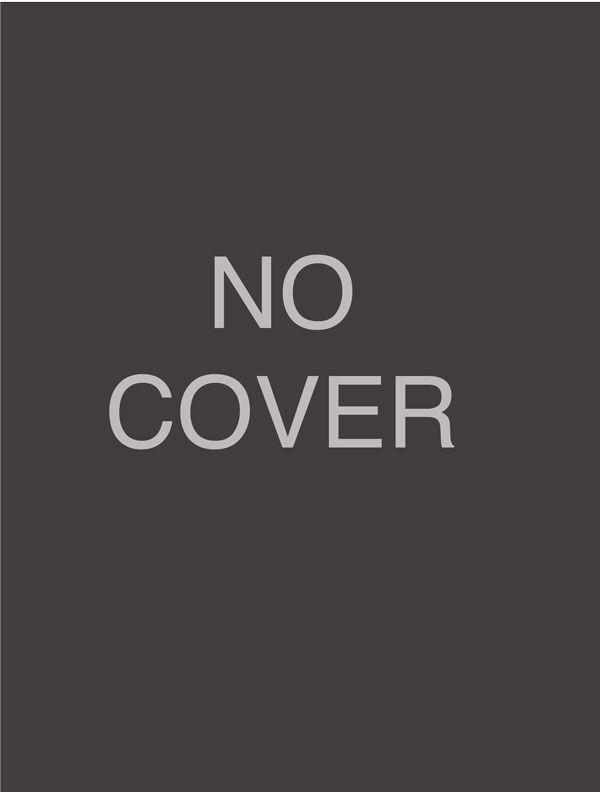

![Itzhak Perlman - The Complete Warner Recordings 1972-1980 (2015) [FLAC 24bit/96kHz] Itzhak Perlman - The Complete Warner Recordings 1972-1980 (2015) [FLAC 24bit/96kHz]](https://getimg.link/images/imgimgimg/uploads/2019/12/IpmBmeR.jpg)
![Glenn Gould - Bach: Partitas Nos. 1 - 6, BWV 825 - 830 by Glenn Gould (2022) [FLAC 24bit/96kHz] Glenn Gould - Bach: Partitas Nos. 1 - 6, BWV 825 - 830 by Glenn Gould (2022) [FLAC 24bit/96kHz]](https://imghd.xyz/images/2023/01/16/fuzeajuellnza_600.jpg)
![Glenn Gould - Gould & Bach: Perfect Match (2022) [FLAC 24bit/44,1kHz] Glenn Gould - Gould & Bach: Perfect Match (2022) [FLAC 24bit/44,1kHz]](https://imghd.xyz/images/2022/10/11/odtl776gtl5dc_600.jpg)
![Glenn Gould - The Complete Columbia Album Collection (2015 Remastered Edition) [Qobuz FLAC 24bit/44,1kHz] Glenn Gould - The Complete Columbia Album Collection (2015 Remastered Edition) [Qobuz FLAC 24bit/44,1kHz]](https://getimg.link/images/imgimgimg/uploads/2017/07/2bHwfbA.jpg)
![Ebony Quartet - Unheard (2017) [FLAC 24bit/96kHz] Ebony Quartet - Unheard (2017) [FLAC 24bit/96kHz]](https://getimg.link/images/imgimgimg/uploads/2018/05/wh5NNpx.jpg)
![Maria Callas - Remastered The Complete Studio Recordings 1949-1969 (2014) [Qobuz FLAC 24bit/96kHz] Maria Callas - Remastered The Complete Studio Recordings 1949-1969 (2014) [Qobuz FLAC 24bit/96kHz]](https://getimg.link/images/imgimgimg/uploads/2018/12/Vw7IHlv-1.jpg)
![Piers Lane, Howard Shelley - Williamson: Complete Piano Concertos (2014) [FLAC 24bit/96kHz] Piers Lane, Howard Shelley - Williamson: Complete Piano Concertos (2014) [FLAC 24bit/96kHz]](https://getimg.link/images/imgimgimg/uploads/2017/01/PsKdW8Y.jpg)
![Michael Tilson Thomas, The San Francisco Symphony - The Mahler Project (2010) [FLAC 24bit/96kHz] Michael Tilson Thomas, The San Francisco Symphony - The Mahler Project (2010) [FLAC 24bit/96kHz]](https://getimg.link/images/imgimgimg/uploads/2017/01/HHDTsz0.jpg)
![Johann Sebastian Bach - The Well-Tempered Clavier, Book I, Preludes & Fugues Nos. 1-8, BWV 846-853 - Glenn Gould (1963/2015) [Qobuz FLAC 24bit/44,1kHz] Johann Sebastian Bach - The Well-Tempered Clavier, Book I, Preludes & Fugues Nos. 1-8, BWV 846-853 - Glenn Gould (1963/2015) [Qobuz FLAC 24bit/44,1kHz]](https://getimg.link/images/imgimgimg/uploads/2016/11/AeDL3wS.jpg)
![Glenn Gould - 50 Masterworks (2016) [Qobuz FLAC 24bit/44,1kHz] Glenn Gould - 50 Masterworks (2016) [Qobuz FLAC 24bit/44,1kHz]](https://getimg.link/images/imgimgimg/uploads/2017/12/KQCudV4.jpg)
![Andre Cluytens - Complete Orchestral & Concerto Stereo Recordings 1957-1966 (2017) [FLAC 24bit/96kHz] Andre Cluytens - Complete Orchestral & Concerto Stereo Recordings 1957-1966 (2017) [FLAC 24bit/96kHz]](https://getimg.link/images/imgimgimg/uploads/2018/09/ZOmMN2V.jpg)
![Johann Sebastian Bach - Keyboard Concertos Nos. 3, 5 & 7 - Glenn Gould, Columbia Somphony Orchestra, Vladimir Golschmann (1967/2015) [Qobuz FLAC 24bit/44,1kHz] Johann Sebastian Bach - Keyboard Concertos Nos. 3, 5 & 7 - Glenn Gould, Columbia Somphony Orchestra, Vladimir Golschmann (1967/2015) [Qobuz FLAC 24bit/44,1kHz]](https://getimg.link/images/imgimgimg/uploads/2016/05/6k6uYCC.jpg)
![The Music of Arnold Schoenberg Vol. 4: Songs and Works for Solo Piano - Glenn Gould (1966/2015) [Qobuz FLAC 24bit/44,1kHz] The Music of Arnold Schoenberg Vol. 4: Songs and Works for Solo Piano - Glenn Gould (1966/2015) [Qobuz FLAC 24bit/44,1kHz]](https://getimg.link/images/imgimgimg/uploads/2016/10/Bf1Gk4l.jpg)
![Glenn Gould - Beethoven: Piano Concertos Nos. 2,3 By Glenn Gould (2022) [FLAC 24bit/96kHz] Glenn Gould - Beethoven: Piano Concertos Nos. 2,3 By Glenn Gould (2022) [FLAC 24bit/96kHz]](https://imghd.xyz/images/2022/10/02/tcxvngosdkzwa_600.jpg)
![The Music of Arnold Schoenberg Vol. 7: Chamber Music - Glenn Gould (1967/2015) [Qobuz FLAC 24bit/44,1kHz] The Music of Arnold Schoenberg Vol. 7: Chamber Music - Glenn Gould (1967/2015) [Qobuz FLAC 24bit/44,1kHz]](https://getimg.link/images/imgimgimg/uploads/2016/10/spidfyp.jpg)